Vellore AD BOOKING
Select Your Ad Format :
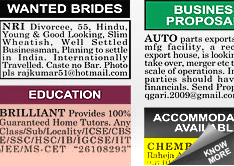
Simple text format of advertisements charged on the basis of the number of words, lines or characters used in the ad matter. Enhancements like a tick, border, color, and bold fonts can be used in this pocket-friendly and economical form of advertisement.
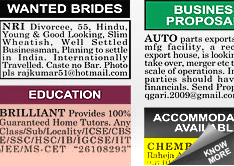
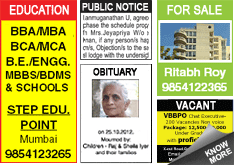
A better way to exhibit advertisements in newspapers which include catchy graphics, image, logo, colour, fancy font making ads more visible to the readers. This great way of advertisement that helps the advertisers to grab the attention of the target audiences is changed on the basis of per sq.cm unit.
Select Your Category For Hindu - Tamil Classifieds below :
SELECT AD CATEGORY
Other
Categories Click Here
Click Here
Matrimonial
 Click here
Click hereProperty
 Click here
Click hereRecruitment
 Click here
Click hereBusiness
 Click here
Click herePersonal
 Click here
Click hereVehicles
 Click here
Click hereServices
 Click here
Click hereLost of Certificates Or Marksheets
 Click here
Click hereLoss of Documents
 Click here
Click hereLost and Found
 Click here
Click hereChange of Name
 Click here
Click hereLost Share Certificate
 Click here
Click hereCourt or Marriage Notice
 Click here
Click herePublic Notice
 Click here
Click hereWedding Arrangements
 Click here
Click hereTravel
 Click here
Click hereTo Rent
 Click here
Click hereTenders
 Click here
Click hereSituation Wanted
 Click here
Click hereAnnouncement
 Click here
Click hereRetail
 Click here
Click hereObituary
 Click here
Click hereMarriage Bureau
 Click here
Click hereCommercial Personal
 Click here
Click hereEducation
 Click here
Click hereComputers
 Click here
Click hereRemembrance
 Click here
Click hereAstrology
 Click here
Click here| Advertisement Section | Publishing Days | Booking Deadline | |
|---|---|---|---|
| Hindu - Tamil Vellore | All Days | 1 day(s) Prior | |
| Ad Categories: Matrimonial, Property, Recruitment, Public Notice, Obituary, Education etc. | |||
F.A.Q
Frequently Asked Questions
Publishing an ad in Hindu - Tamil Vellore can be done in just a few steps with our online platform at an affordable rate.
To publish an ad in Vellore just follow the below steps:
- Select category & Ad Format- You need to select a suitable ad category on which you want your ad to be published. Select the format as per your convenience from classified text, Classified Display & Display.
- Choose Edition- Specify the location as Vellore.
- Compose Ad Matter- Draft your ad by selecting the right sub-category.
- Add Enhancements- You can make your ad more captivating by adding color, border or tick to your ad. This is optional and depends completely upon your choice and preference. Before finalizing the ad matter,proofread your ad to avoid any mistakes. You can also verify it with our exclusive Live Preview Ad Feature.
- Select Dates & Make payments- The final step is to select the release dates and move ahead to clear the payments via online and offline methods.
Post receiving editorial approval your ad is now ready to be published in Hindu - Tamil Vellore.
The ad rates for Hindu - Tamil Vellore varies on the basis of category and ad format you choose. The rate for a tender ad is different than the rate of a recruitment ad in Vellore.
For example if you wish to book a property text ad in Vellore, .
In order to have a complete idea on the ad rates, select a category and view the rates for Vellore edition.
The ad packages differ on the basis of Category you choose. Based on the choice of publication you can avail exclusive offers and exciting discounts.
For example you can avail a 10% discount on combined booking on Hindu - Tamil Vellore
To know more select the category of your choice and find out exclusive offers and packages assigned for the publication.
You can book your classified advertisements in Hindu - Tamil newspaper through our agents. We are an INS authorised Advertisement booking center for Hindu - Tamil. We provide the best deals, offers and exclusive discounts at affordable rates with each ad booking. Each edition of the Hindu - Tamil has a separate booking centre to enable direct classified ad booking in the concerned newspaper. You can find the contact details mentioned for each centre in order to get your ad booked in that specific edition or location in the link here.
Reasons
Why advertise in Hindu - Tamil Vellore
Vellore is a district in north-eastern Tamil Nadu bordering the present day Andhra Pradesh. It produces 37% of India’s export quality leather goods. Vellore is known for its quality medical facilities and educational institutions. Vellore has been growing at a rapid pace owing to these industries. Classified ads in top Vellore newspapers are a low-cost advertising technique for the Vellore. The classifieds are pocket-friendly ads which can be used to target the consumers repeatedly.
Moreover, classifieds are placed together in a special page or column. This makes them special and patrons can easily locate them. Booking classifieds is easy with releaseMyAd, as we are the number one ad agency in Vellore. Our online ad booking process has made ad booking very easy and less time consuming. Vellore advertisers book ads with us to:
- Have a hassle-free ad booking experience with our 3 step ad booking process.
- Get expert advice and multiple payment options only with releaseMyAd.
- Avoid paying agents and middlemen to get your ads booked.
Advertise in Hindu - Tamil Newspaper Advertisements in Vellore Now!
View Hindu - Tamil Ad Rates for Vellore:
ADVERTISEMENT RATE
| S. No | Ad Section | Publishing Days | Ad Rate Starting From | Details |
|---|---|---|---|---|
| MAIN NEWSPAPER | All Days | Rs. 90 /sqcm | VIEW DETAILS | |
| COURT NOTICE | All Days | Rs. 65 /sqcm | VIEW DETAILS |
Booking Process
Hindu - Tamil Vellore Ad Booking Processs
Vellore is famous for its medical treatments and education all over India. Several large industries like BHEL, Mitsubishi, MRF have manufacturing units here. Classified ads in leading Vellore newspapers are a low-cost yet effective way to advertise. Now, you can book classifieds in top newspapers of Vellore with our 3 step ad booking process within minutes. Use the following steps:
1. Select Ad Type and Ad Category
Begin booking classifieds in Vellore with the selection of ad type and ad category. Select text classifieds or display classifieds agreeing with your needs and budget. Choose from a list of categories like recruitment, property, business etc.
2. Compose Ad
Then, compose the ad. Add enhancements like ticks and borders for text classifieds. Use logos, images, colours for display classifieds
3. Select Dates & Make Payments
Select the dates for the release of your ads and clearing your dues for our services. Use our multiple payment options to clear payments with us.


